Download fail for Adobe product-SCUP issue
I just faced this problem in one of my customer project. And
not found any relevant solution. Then I decided to raise this in Tech Net forum.
Hope the solution will help you guys.
Problem logged in Tech Net.
Solution :
First of all as always need to check log file. But there are trick here SCUP log location is different .
SCUP.log --> C:\Users\ABC\AppData\Local\Temp (Replace ABC with your current log on user)
Pactchdownloader.log --> c:\users\%username%\appdata\local\temp'
Patchdownloader log says that HttpSendRequest failed HTTP_STATUS_NOT_FOUND , seems like its a IIS issue.
So my first attempt now to dig into IIS .
1. Open inetmgr from effected server using run command.(use my admin credential here)
2. Then expand the server node.
3. Next Sites and expand WSUS Administration
4. Next R/c on Content folder and try to browse it. (on a effected server its showing you the error in IE HTTP 403).
5. Now again click on Content folder(this time click means left buton). And right side double click on Handler Mappings.
6. In Action panel on right side open Edit feature Permission and select which is relevant (my case I will select all).
7. Next go to WSUS Administration home page and choose Directory Browsing . Below screen will show you the details.
8. Now again go to step 4 and try to browse the content folder.
9. At last reset the IIS and try to download the adobe update from CM2012 again.
I have tried this with my Adobe product but may be helpful for other product as well.




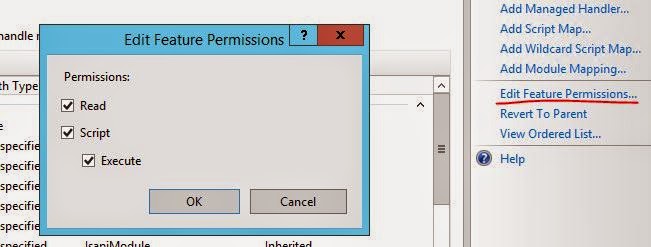




That seems to be also the solution for not downloading scup updates in sccm with auto deployment rules. Thanks!
ReplyDelete